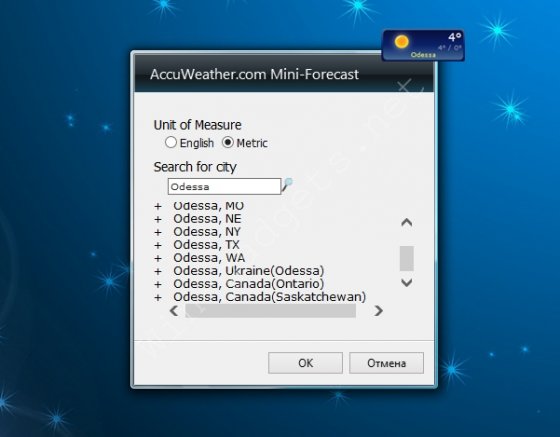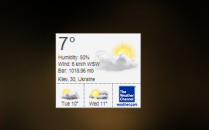Accu Mini Forecast - mini gadget weather forecast from a well-known developer AccuWeather. After installing the Accu Mini Forecast gadget, enter your city in the search bar in its settings and select it from the proposed list to display the weather. Also choose whether to display the temperature in °C or °F . After that, the gadget will start displaying the weather in your city on the Windows desktop. By clicking the left mouse button on the Accu Mini gadget, the weather forecast for the next five days, including today, will pop up. There you can find out the forecast of temperature and weather conditions for the next days.
Accu Mini Forecast
Votes: 2
388,89 Kb | Language:  | Windows 7/8/10 | Freeware |
| Windows 7/8/10 | Freeware |  4534
4534
RSS subscription
Total gadgets on site: 231
Total gadgets on site: 231
Clock gadgets, as well as various alarm clocks, stopwatches and timers on your desktop.
Gadgets for tracking traffic, Wi-Fi signal, IP, network status on the Windows 7/8/10 desktop.
Gadgets for watching online video, online radio broadcasts, streams and webcams on the Windows desktop.
Gadgets in the form of translators and dictionaries for translating from different languages.
alarm, Calculator, Checker, Christmas, Christmas tree, connection, Converter, Countdown, CPU, dictionary, digital, exchange rates, Forex, Glossy, Gmail, google, HDD, Hibernate, HUD, local drives, monitor, New Year, notes, online radio, RAM, recycle bin, rss, search, timer, Wi-Fi, youtube