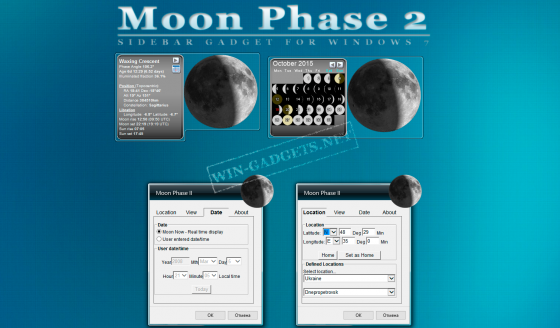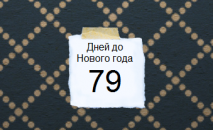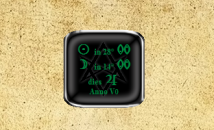Moon Phase 2 - astronomical gadget for Windows 7. Unlike the previous version, the lunar calendar "Moon Phase 2" has a number of additions and improvements. So, in this version of the application, you can choose your geographic coordinates for accurate tracking of the moon phase in your region. Or you can choose your city from the proposed list. In addition, in the settings of the "Moon Phase 2" gadget, you can enable a text prompt that will show the current phase of the Moon when you hover the cursor over the gadget. In the pop-up window of the widget there is a calendar in which the state of the moon is shown by day. You can view the moon phase for weeks ahead. And if you are interested in finding out what state the Moon was in in the past, then in the settings of the gadget in the "Date" section, you need to activate the "User entered date/time" function, where you can enter the hour and date you need to track the phase of the Moon. The "Phase of the Moon 2" gadget really deserves your attention.
Moon Phase 2
Votes: 6
6 Mb | Language:  | Windows 7/8/10 | Freeware |
| Windows 7/8/10 | Freeware |  12753
12753
RSS subscription
Total gadgets on site: 231
Total gadgets on site: 231
Clock gadgets, as well as various alarm clocks, stopwatches and timers on your desktop.
Gadgets for tracking traffic, Wi-Fi signal, IP, network status on the Windows 7/8/10 desktop.
Gadgets for watching online video, online radio broadcasts, streams and webcams on the Windows desktop.
Gadgets in the form of translators and dictionaries for translating from different languages.
alarm, Calculator, Checker, Christmas, Christmas tree, connection, Converter, Countdown, CPU, dictionary, digital, exchange rates, Forex, Glossy, Gmail, google, HDD, Hibernate, HUD, local drives, monitor, New Year, notes, online radio, RAM, recycle bin, rss, search, timer, Wi-Fi, youtube