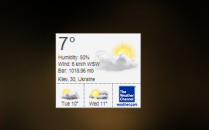TWC Weather - this is a small informer with which you can get accurate weather forecasts right on your desktop. The first thing to do after installing the gadget is to go to the settings and find the city for which you would like to receive a weather forecast, as well as specify the temperature units displayed on the informer. That's it, the gadget setup is over. On the desktop, the weather widget can be displayed in a compact and expanded form. In a compact form, the weather gadget displays the day and night temperatures of the current day, the name of the city and a graphic icon depicting weather conditions. And in an expanded form, the weather forecast for the current night and the next day is displayed. If you want to see the weather forecast for 10 days or an hourly forecast, you can click on the corresponding button in the gadget window and quickly go to the weather forecast site with the necessary information.
TWC Weather
Votes: 3
83 Kb | Language:  | Windows 7/8/10 | Freeware |
| Windows 7/8/10 | Freeware |  13650
13650
RSS subscription
Total gadgets on site: 231
Total gadgets on site: 231
Clock gadgets, as well as various alarm clocks, stopwatches and timers on your desktop.
Gadgets for tracking traffic, Wi-Fi signal, IP, network status on the Windows 7/8/10 desktop.
Gadgets for watching online video, online radio broadcasts, streams and webcams on the Windows desktop.
Gadgets in the form of translators and dictionaries for translating from different languages.
alarm, Calculator, Checker, Christmas, Christmas tree, connection, Converter, Countdown, CPU, dictionary, digital, exchange rates, Forex, Glossy, Gmail, google, HDD, Hibernate, HUD, local drives, monitor, New Year, notes, online radio, RAM, recycle bin, rss, search, timer, Wi-Fi, youtube