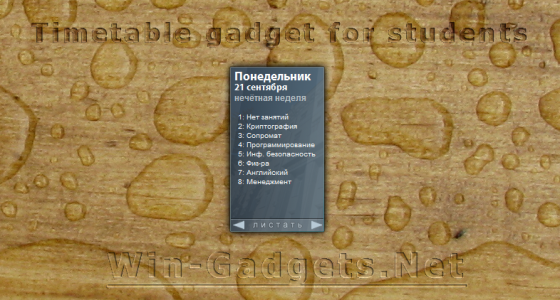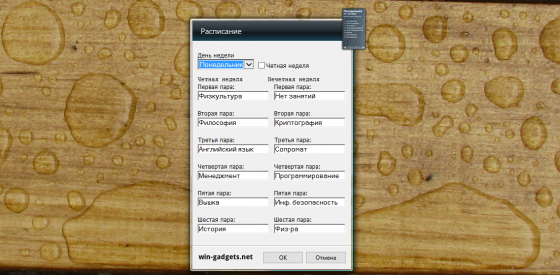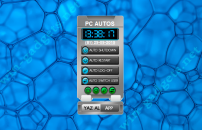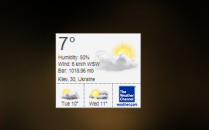Schedule
Votes: 2
Schedule - gadget for windows, which will be useful to all students. The gadget supports creating schedules for even and odd weeks. To create a schedule on the desktop, you need to go to the gadget settings and enter your pair schedule for each day of the week, including even and odd weeks. This schedule is very convenient to use on the desktop, and in case of changes in the schedule of your couples, it is easy to make adjustments to the schedule gadget. The main window of the “Timetable” gadget displays the current date and day of the week, the parity of the week, as well as the class schedule itself. By installing the schedule gadget on your desktop, you will never miss a single class at the university  .
.
638 Kb | Language:  | Windows 7/8/10 | Freeware |
| Windows 7/8/10 | Freeware |  9916
9916
RSS subscription
Total gadgets on site: 231
Total gadgets on site: 231
Clock gadgets, as well as various alarm clocks, stopwatches and timers on your desktop.
Gadgets for tracking traffic, Wi-Fi signal, IP, network status on the Windows 7/8/10 desktop.
Gadgets for watching online video, online radio broadcasts, streams and webcams on the Windows desktop.
Gadgets in the form of translators and dictionaries for translating from different languages.
alarm, Calculator, Checker, Christmas, Christmas tree, connection, Converter, Countdown, CPU, dictionary, digital, exchange rates, Forex, Glossy, Gmail, google, HDD, Hibernate, HUD, local drives, monitor, New Year, notes, online radio, RAM, recycle bin, rss, search, timer, Wi-Fi, youtube