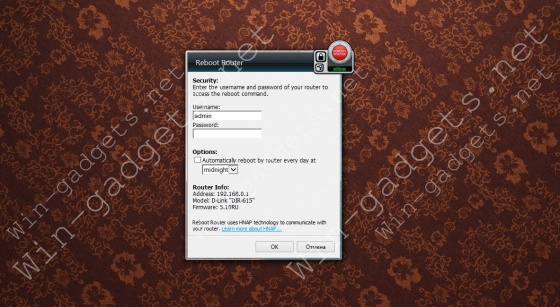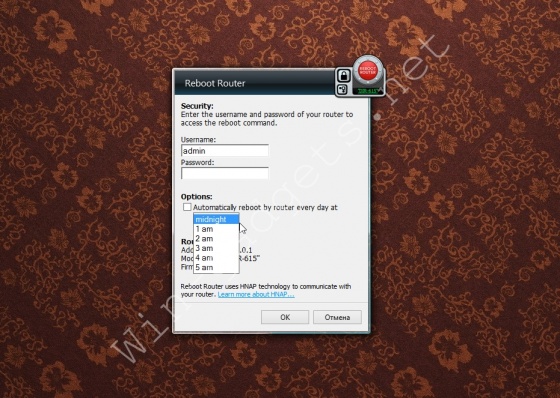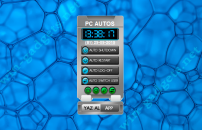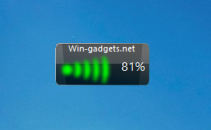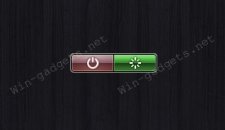Reboot Router - Reboot the router from the desktop. With this widget, you can reboot your router directly from the desktop without going to the modem page itself in the browser. In order to start using the Reboot Router gadget, go to its settings and set the data for authorization to your modem. Also in the settings, you can select the function of automatically rebooting the router at a specified time. In the settings window, you can see information about your router: IP address, router model and firmware version. On the gadget panel itself Reboot Router there is a link to quickly navigate to your router settings. In order to avoid accidentally pressing the "Reboot" button, there is a gadget lock function. The gadget automatically determines the model and IP address of your modem and displays information about the found device in the widget window.
Reboot Router
Votes: 1
429,46 Kb | Language:  | Windows 7/8/10 | Freeware |
| Windows 7/8/10 | Freeware |  5472
5472
RSS subscription
Total gadgets on site: 231
Total gadgets on site: 231
Clock gadgets, as well as various alarm clocks, stopwatches and timers on your desktop.
Gadgets for tracking traffic, Wi-Fi signal, IP, network status on the Windows 7/8/10 desktop.
Gadgets for watching online video, online radio broadcasts, streams and webcams on the Windows desktop.
Gadgets in the form of translators and dictionaries for translating from different languages.
alarm, Calculator, Checker, Christmas, Christmas tree, connection, Converter, Countdown, CPU, dictionary, digital, exchange rates, Forex, Glossy, Gmail, google, HDD, Hibernate, HUD, local drives, monitor, New Year, notes, online radio, RAM, recycle bin, rss, search, timer, Wi-Fi, youtube