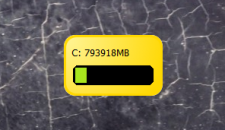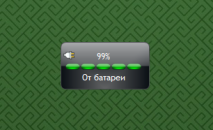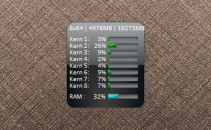HDD Overview - stylish Windows disk menu on your desktop. This gadget consists of a menu that displays all the disks in the "My Computer" section with full information about them. You can change the appearance of the gadget to your taste. In the HDD Overview gadget settings, you can customize the cover style, progress bar color, icon style hdd and label color . Using all these settings, you can create any gadget design for your needs. The disk browse menu takes up less space on your desktop than all the disk shortcuts you might have on your desktop. Using the HDD Overview gadget, you can open the disks you need in a new window with just one click, which in turn reduces disk access time.
RSS subscription
Total gadgets on site: 231
Total gadgets on site: 231
Clock gadgets, as well as various alarm clocks, stopwatches and timers on your desktop.
Gadgets for tracking traffic, Wi-Fi signal, IP, network status on the Windows 7/8/10 desktop.
Gadgets for watching online video, online radio broadcasts, streams and webcams on the Windows desktop.
Gadgets in the form of translators and dictionaries for translating from different languages.
alarm, Calculator, Checker, Christmas, Christmas tree, connection, Converter, Countdown, CPU, dictionary, digital, exchange rates, Forex, Glossy, Gmail, google, HDD, Hibernate, HUD, local drives, monitor, New Year, notes, online radio, RAM, recycle bin, rss, search, timer, Wi-Fi, youtube





 |
|