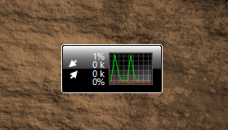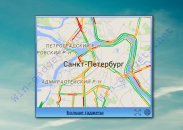Volia Monitor - especially for users of the Internet provider Volia Ltd, a gadget for monitoring the used traffic and the balance on the account of the Volia account. To display statistics, when you first start the gadget, you should specify your login and password that you use to access the Volya user account. These data must be entered on the settings page of the Volia Monitor gadget. After the first call to the "
Volia" statistics server, the gadget may give an error "Http request has errors". After a second request, the error will disappear and the data of your Volya account will be received. The collection of data on the balance and used traffic is carried out once every 10 minutes. After closing the gadget, all authorization data is erased and the next time you start the gadget "
Will Monitor", dress up re-enter data.
Gadget designations in expanded form:
- amount of spent traffic;
- tariff plan;
- days before the end of the current month or notification of an error;
- balance of money on the account;
- the amount of traffic that remained before the specified limit, or the symbol is infinite if there is no limit or the limit is exceeded;
- upper border of the progress bar;
- percentage of used traffic in the limit;
- traffic measurement units;
- Lower border of the progress bar;


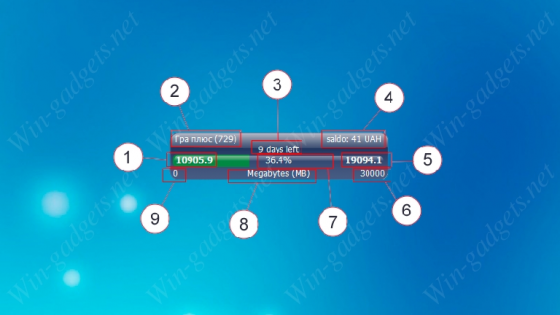
 |
|